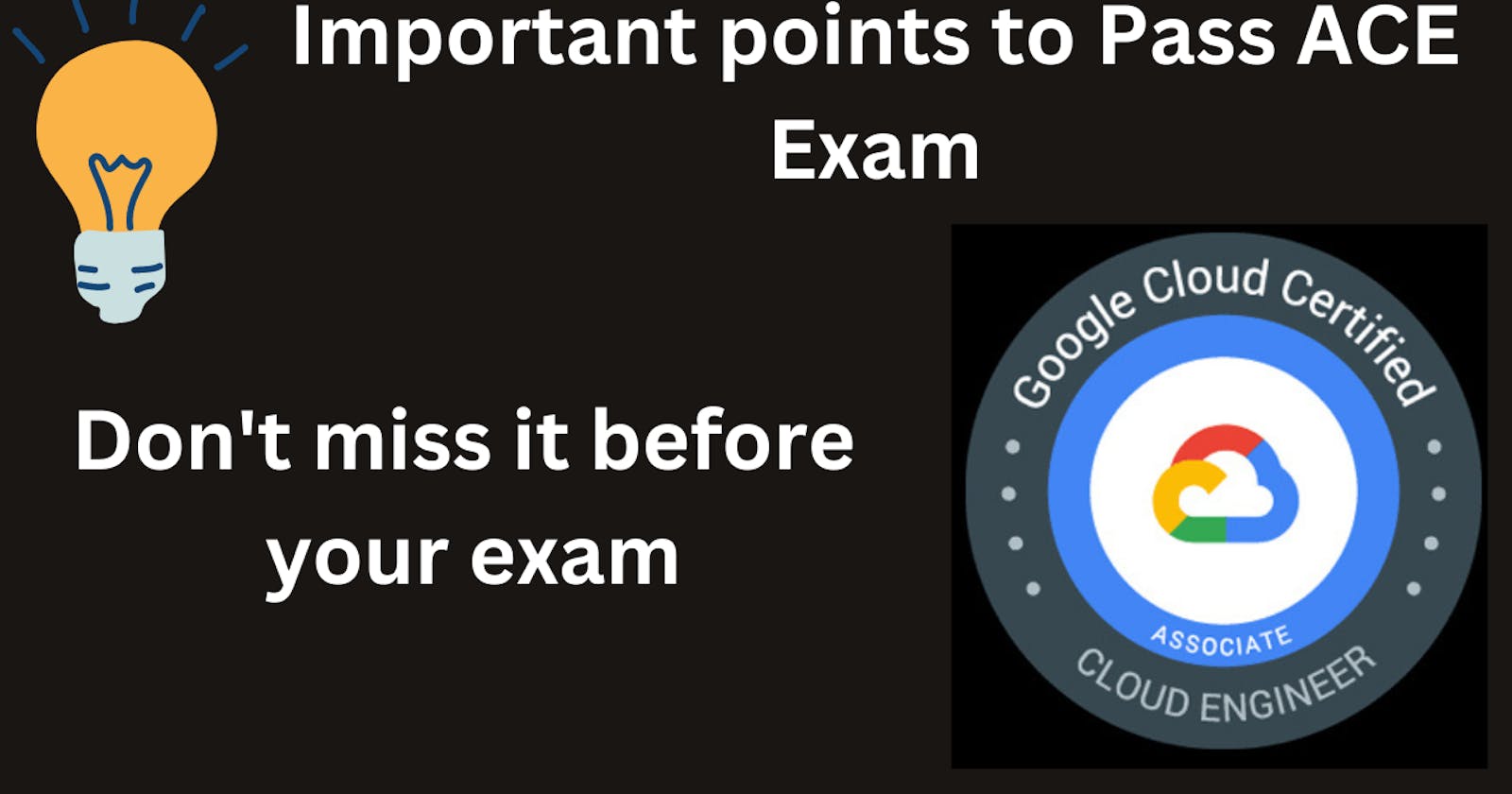Table of contents
- Important points for ACE Exam
- GCP Management/Basics/Organization etc.
- Google Market Place
- Compute
- Persistent disks & Local SSDs
- VPC Related
- App Engine
- Big Query
- Billing
- Cloud Storage Related
- Deployment Manager
- IAM
- Identity
- Logging and Monitoring
- GKE & Kubernetes Related
- Load Balancing
- Managed Instance Groups
- Cloud Functions
- Cloud SQL
- Cloud Spanner
- Gcloud CLI
Important points for ACE Exam
GCP Management/Basics/Organization etc.
Always recommended to create a new project, when need a new isolated environment.
all resources that share common IAM policies need to be grouped together
Group by Folders.
projects sharing similar IAM policies can be grouped in a folder and then the IAM policies can be applied at the folder level.
Cloud identity is a part of GSuite or Google Workspace.
Google Market Place
When need to deploy something quickly which is not a Google’s service like Jenkins/wordpress
- Google Market Place
Compute
Preemptible VMs
- Short-lived and low cost VMs, not permanent.
Increasing Memory:
- Select increasing memory manually when need to increase memory only of a VM instance not choose changing machine type.
For Windows Instances
- use gcloud compute reset-windows-password to retrieve the login credentials for the VM.
For Login to VM using SSH without a public IP address
Cloud Identity Aware Proxycan be used to enable access to VMs that don’t have external IP address or don’t permit Direct access over internet.
Using customized SSH Keys logging into Instances
Metadata managed: Upload the public key to project metadata
OS Login: Upload your publish SSH Key to your OS Login profile.
To enable: Set
enable-osloginto true in metadata.gcloud compute os-login ssh-keys addOS Login API: POST https://oslogin.googleapis.com/v1/users/ACCOUNT_EMAIL:importSshPublicKey
Persistent disks & Local SSDs
If asked: cost-effective & primary storage, high IOPS with low cost - Choose Local SSD.
Create a copy of VM
Create custom image from a snapshot
Create a VM from image
VPC Related
Largest CIDR range for a custom VPC?
- 10.0.0.0/8
Allow traffic from all IP?
0.0.0.0/0
Remember:
0.0.0.0/0 - represents all IP addresses
0.0.0.0/32 - represents 1 IP (0.0.0.0)
The
172.17.0.0/16range is reserved in Cloud SQL.Shared VPC
Communication between 2 GCP project, different VPCs.
Share the VPC from one project and request that the Compute Engine instances in the other project use this shared VPC.
resources in different projects to talk to each other
VPC Peering
connect VPC networks across different organizations
Networks in same project, different projects and across projects in different organizations can be peered.
using internal IP addresses
Cloud VPN
Connect on-premise network to GCP network.
Implemented using IPSec VPN Tunnel
Traffic through internet(public)
Cloud Interconnect
physical connection between on-premise and VPC networks
- Highly available and high throughput****
Subnets IP range can be expanded: gcloud compute networks subnets expand-ip-range
Auto mode can be changed to custom but custom can’t .
use service accounts to control access between the application servers and the database servers.
App Engine
28 free instance hours per day.
Versions Limit: Free app: 5, Paid App: 105
Big Query
If need to analyze the billing data
- Export billing data to bigquery dataset.
External Tables
Query external data sources without storing data in bigquery
Cloud Storage, Cloud SQL, BigTable, Google Drive
Use permanent or temporary external tables.
Use case: Joining 2 external data sources tables for data analytics like BigTable and Cloud storage.
create 2 external tables for bigtable and cloud storage
Join tables through bigquery console and apply appropriate filters.
Data catalog
- If you need to find something across multiple projects or datasets.
Query cost reduction?
Apply user project-level custom query quota for Bigquery
Change your bigquery model from on-demand to flat rate.
If data is broken, first step to debug or finding out the issue
- Go to bigquery and review the job to look for errors.
Billing
Billing data can be exported(on schedule) to
Big Query(for analyze, visualizing)
Cloud Storage(for archiving)
Cost Details on billing dashboard gives you cost details for a specific invoice.
billing alert gets triggered on the project’s total cost and not just for specific service costs.
If need alerts for specific service costs, follow this approach
- exporting the billing data to bigquery and analyzing the charges incurred by service is the best option.
Cloud Storage Related
Lifecycle Policy rules
{ "lifecycle":{ "rule": [ { "action":{"type": "Delete"}, "condition":{ "age": 30, "isLive": true } }, { "action":{ "type": "SetStorageClass", "storageClass": "NEARLINE" }, "condition":{ "age": 365, "matchesStorageClass":["MULTI_REGIONAL","STANDARD","DURABLE_REDUCED_AVAILABILITY"] } } ] } }Parallel composite uploads
Faster uploads
File divided up to 32 chunks and uploaded in parallel.
Cloud Storage Classes
Standard - Frequently accessed data
- pricing
Nearline - Once a month
- pricing
Coldline - Once a quarter
- pricing
Archive - Once a year
- pricing
Sync files from on-premises to Cloud storage
- Use gsutil CLI to write a script
Optimal for regional outages and also cost effective storage
Dual regional
if cost-effective not mentioned: multi-regional
For configuration from on-premises to Cloud storage
Create a VPN tunnel
configure DNS to resolve *.googleapis.com as a CNAME to restricted.googleapis.com.
To change the storage class:
gsutil rewrite -s[Storage-class] object-url
Deployment Manager
Use -preview option in deployment manager to observe the state of resource for the preview what is going to be created.
Type Provider
A type provider exposes all of the resources of a third-party API to Deployment Manager as base types that you can use in your configurations. These types must be directly served by a RESTful API that supports Create, Read, Update, and Delete (CRUD).
If you want to use an API that is not automatically provided by Google with Deployment Manager, you must add the API as a type provider
Like for creating kubernetes API objects like Daemonsets, pods, deployments etc.
IAM
Service account roles
roles/iam.serviceAccountUser- only provides the user with the ability to use service accounts, but it does not grant permissions to manage or administer service accounts.
roles/iam.serviceAccountAdminif need to manage all service accounts in a project.
provides the minimum set of permissions required to manage all service accounts for Google Cloud Projects.
Follow least privileges principle.
Custom Roles:
Custom roles include a launch stage, which is stored in the stage property for the role. The launch stage is informational; it helps you keep track of whether each role is ready for widespread use.
ALPHA means the role is still being developed or tested, or it includes permissions for Google Cloud services or features that are not yet public. It is not ready for widespread use.
First priority is: Primitive and Predefined roles not custom roles.
If user is not one, choose groups to provide the permission.
When que is about Compute VM to Cloud Storage Access
- Choose creating service account, provide access to cloud storage and assign custom sa to compute VM.(Even if between 2 projects)
BigQuery
Billing Account Roles
- billing.accounts.update” : to update something in billing account
BigQuery Roles
BigQuery Job User
bigquery.jobs.create****
If question is about an IAM role for bigquery access datasets, not to delete then choose
custom role
Identity
- Setup SSO with third-party identity provider in Cloud Identity with Google as a service provider. When using any other idenity accounts like active directory.
Logging and Monitoring
Audit logs:
Access Transparency Log
Cloud Audit Logs
Admin Activity logs
data access logs
System Event logs
Policy denied logs
Logs can be exported to
BigQuery
Cloud Storage
Pub/Sub(from pub/sub we can send logs anywhere)
How to export logs?
- Create sinks to the destinations using Log Router(filters can be added)
Disable logging if there’s higher cost
- For GKE: Go to the logs ingestion window in logging and disable the log source for the GKE container resource.
If need to check creation time of a resource: use activity logs to view configuration category.
alert notifications for CPU utilization
create cloud monitoring alert policy to that uses threshold as trigger condition.
configure email address in notification channel.
GKE & Kubernetes Related
If something needs to be run on each node
- Use daemonsets
Node auto-upgrades help you keep the nodes in your cluster up-to-date with the cluster control plane version when your control plane is updated on your behalf.
To Expose application using HTTPS on a public IP address
Create a Kubernetes Service of type NodePort for your application, and a Kubernetes Ingress to expose this Service via a Cloud Load Balancer.
Use Load Balancer service of kubernetes
Need different configurations in nodes like GPU?
- Add a new node pool with required configuration.
Auto provisioning Feature in GKE
- Node auto-provisioning is a mechanism of the cluster autoscaler, which scales on a per-node pool basis. With node auto-provisioning enabled, the cluster autoscaler can extend node pools automatically based on the specifications of unschedulable Pods. Using the GKE cluster's node auto-provisioning feature allows for dynamically provisioning nodes with GPUs only when they are needed. This helps optimize cost as resources are only allocated as necessary.
Auto Scaling Cluster
Creating a GKE cluster with autoscaling enabled on the node pool allows for automated scaling of the cluster itself based on the workload.
By configuring a minimum and maximum size for the node pool, the cluster can automatically scale up or down the number of nodes based on the demand.
Limits per cluster
| Limits | GKE Standard cluster | GKE Autopilot cluster |
| Pods per node 2 | 256 Note: For GKE versions earlier than 1.23.5-gke.1300, the limit is 110 Pods. | 32 |
| Pods per cluster 1 | 200,000 2 | 25,000 |
| Containers per cluster | 400,000 | 25,000 |
Load Balancing
If question is about to replicate a VM from a single zone to multiple zones, for high availability setup a load balancer which balance traffic between multiple zones VM instances.
HTTP(S) Load Balancer
If application used to server over HTTPS.
From Internet to VMs
External and Internal
HTTPS on 443 port : HTTPS Load balancer
SSL Proxy load balancer
reverse proxy load balancer that distributes SSL traffic coming from the internet to virtual machine (VM) instances in your Google Cloud VPC network.
ports supported: 25, 43, 110, 143, 195, 443, 465, 587, 700, 993, 995, 1883, 3389, 5222, 5432, 5671, 5672, 5900, 5901, 6379, 8085, 8099, 9092, 9200, and 9300.
Managed Instance Groups
Cool Down Period(Initial Delay)
- Always choose increase the cool down period, if question is related to instances autoscales rapidly or more than expected.
Rolling Update
Gradual update of instances in an instance group to the new instance template.
How should the update happen?
Maximum surge: How many instances are added at any point in time?
Maximum unavailable: How many instances can be offline during the update?
Cloud Functions
- The default invocation limit is 1000/s.
Cloud SQL
Binary logging
Only support MySQL and PostgreSQL
Cloud Spanner
- ensuring that the primary key does not have monotonically increasing values can help in resolving the read latency-related performance issues.
Gcloud CLI
In Ubuntu, When you install SDK using apt Cloud SDK Component Manager is disabled and you need to install extra packages again using apt.
Make separate configurations for multiple projects
- activate the appropriate configuration for project to use.