In the fast-paced world of e-commerce, where user experience and efficiency are paramount, the need for automation has become more critical than ever. Jenkins, an open-source automation server, has emerged as a powerful tool to streamline and enhance the development, deployment, and maintenance processes of e-commerce websites. In this blog, we will explore the steps to achieve complete automation for an e-commerce website using Jenkins.
Understand with Simple Pipeline:
pipeline {
agent any
environment {
// Define environment variables if needed
APP_NAME = "ecommerce-app"
GIT_REPO = "https://github.com/kuwarp/ecommerce-repo.git"
DOCKER_REGISTRY = "your-docker-registry"
}
stages {
stage('Checkout') {
steps {
// Checkout the source code from the Git repository
script {
git branch: 'main',
credentialsId: 'your-git-credentials',
url: GIT_REPO
}
}
}
stage('Install Dependencies') {
steps {
// Install Node.js dependencies
script {
sh 'npm install'
}
}
}
stage('Run Unit Tests') {
steps {
// Run unit tests (replace with your testing command)
script {
sh 'npm test'
}
}
}
stage('Build Docker Image') {
steps {
// Build Docker image and push to registry
script {
sh 'docker build -t $DOCKER_REGISTRY/$APP_NAME:latest .'
sh 'docker push $DOCKER_REGISTRY/$APP_NAME:latest'
}
}
}
stage('Deploy to Staging') {
steps {
// Deploy the application to the staging environment
script {
sh 'kubectl apply -f k8s/staging.yaml'
}
}
}
stage('Run Smoke Tests - Staging') {
steps {
// Run smoke tests on the staging environment
script {
sh 'npm run smoke-test-staging'
}
}
}
stage('Deploy to Production') {
when {
// Deploy to production only if build is successful and on the main branch
expression { currentBuild.resultIsBetterOrEqualTo('SUCCESS') }
}
steps {
// Deploy the application to the production environment
script {
sh 'kubectl apply -f k8s/production.yaml'
}
}
}
stage('Run Smoke Tests - Production') {
when {
// Run smoke tests on production only if the deployment is successful
expression { currentBuild.resultIsBetterOrEqualTo('SUCCESS') }
}
steps {
// Run smoke tests on the production environment
script {
sh 'npm run smoke-test-production'
}
}
}
}
post {
// Send notifications or perform cleanup after the pipeline completes
always {
echo 'Executed'
}
success {
echo 'CI/CD working fine! notification recieved '
}
failure {
echo 'Pipeline failed! Send failure notifications.'
}
}
}
Here are Brief Theory about this given example
Setting Up Jenkins:
Begin by installing Jenkins on your server or local machine. Jenkins provides a user-friendly interface and supports a variety of plugins to extend its functionality. Once installed, configure Jenkins to connect to your version control system (VCS), such as Git.
Automated Build Process:
Jenkins can automate the build process of your e-commerce website, ensuring that the code is compiled, tested, and packaged consistently. Set up a Jenkins job to monitor your VCS for changes and trigger the build process automatically. This reduces the chances of errors and ensures that the development and testing environments are in sync.
Continuous Integration (CI):
Implement continuous integration using Jenkins to merge code changes from multiple contributors regularly. This helps in detecting and resolving integration issues early in the development cycle. Jenkins can be configured to run automated tests after each integration, providing rapid feedback to developers.
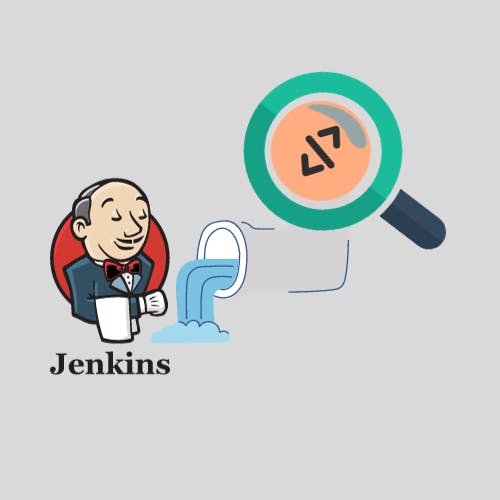
Automated Testing:
Jenkins supports a wide range of testing tools and frameworks. Integrate your test suites with Jenkins to execute automated tests automatically. This includes unit tests, integration tests, and end-to-end tests. Automated testing not only improves the reliability of your code but also accelerates the development process by catching bugs early.
Deployment Automation:
Use Jenkins to automate the deployment process of your e-commerce website. Define deployment pipelines that consist of stages such as testing, staging, and production. Jenkins can deploy your application to different environments based on predefined conditions and triggers, ensuring a smooth and controlled release process.
Monitoring and Logging:
Integrate monitoring tools and log management systems into your Jenkins pipeline. This allows you to track the performance of your e-commerce website in real-time. Jenkins can be configured to alert you when specific performance thresholds are breached, enabling proactive resolution of issues.
Infrastructure as Code (IaC):
Leverage Infrastructure as Code principles to automate the provisioning and configuration of your server infrastructure. Tools like Terraform or Ansible can be integrated with Jenkins to ensure that the infrastructure is reproducible and version-controlled.
Security Automation:
Integrate security scanning tools into your Jenkins pipeline to automatically detect and address security vulnerabilities in your code. This includes static code analysis, dependency scanning, and container security checks.
Automated Backups:
Schedule automated backups of your e-commerce website's database and critical files using Jenkins. Regular backups are crucial to ensure data integrity and facilitate quick recovery in case of a system failure.
Documentation and Knowledge Sharing:
Document your Jenkins pipeline and automation processes thoroughly. This documentation serves as a valuable resource for both current and future development teams. Foster a culture of knowledge sharing to empower your team members with the skills to maintain and enhance the automation infrastructure.

